Ditapis dengan
Ditemukan 1 dari pencarian Anda melalui kata kunci: author="Marco Russo"
Programming Microsoft LINQ in Microsoft .NET framework 4
with INQ you can query data from a variety sources including databases, objects, and XML files directly from Microsoft visual basic or C#. Guided by data-access experts who’ve worked in depth with LINQ and the microsoft development teams, you’ll learn how .NET framework 4 implements LINQ and how to exploit it. Clear examples show you how to deliver your own data-access solutions faster with…
- Edisi
- -
- ISBN/ISSN
- 978-0-7356-4057-3
- Deskripsi Fisik
- Xxiv, 675 hal. ; ill. : 23 cm.
- Judul Seri
- -
- No. Panggil
- 005.117 PIA p
 Karya Umum
Karya Umum 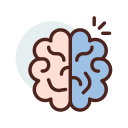 Filsafat
Filsafat  Agama
Agama 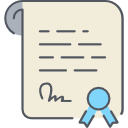 Ilmu-ilmu Sosial
Ilmu-ilmu Sosial 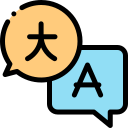 Bahasa
Bahasa  Ilmu-ilmu Murni
Ilmu-ilmu Murni 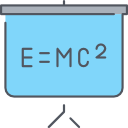 Ilmu-ilmu Terapan
Ilmu-ilmu Terapan 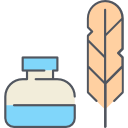 Kesenian, Hiburan, dan Olahraga
Kesenian, Hiburan, dan Olahraga 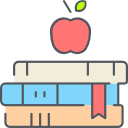 Kesusastraan
Kesusastraan  Geografi dan Sejarah
Geografi dan Sejarah